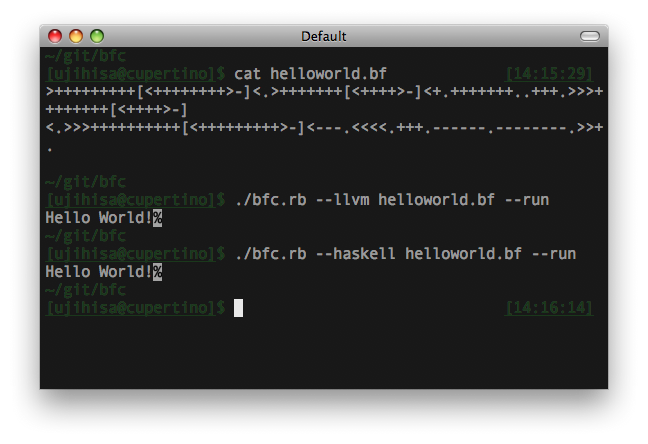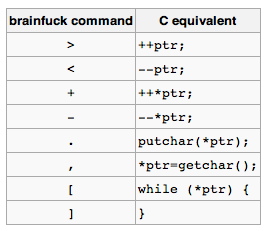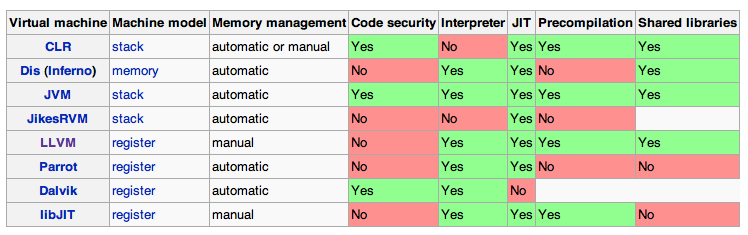Today I released
BFC 1.0!
BFC: Brainf**k Compilers
http://github.com/ujihisa/bfc
bfc.rb is a compiler written in Ruby, which can compile BF code
to Ruby, C, Haskell, Scheme and LLVM.
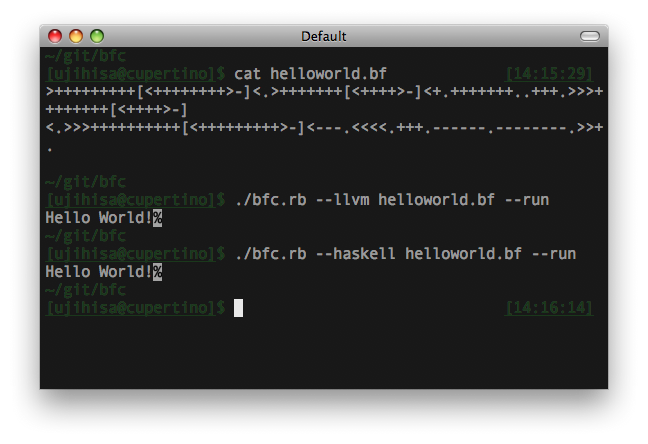
USAGE OF BFC
$ ./bfc.rb --help
$ ./bfc.rb [-v|--version]
$ ./bfc.rb [-r|--ruby] helloworld.bf > helloworld.rb
$ ./bfc.rb [-c|--c] helloworld.bf > helloworld.c
$ ./bfc.rb [-h|--haskell] helloworld.bf > helloworld.hs
$ ./bfc.rb [-l|--llvm] helloworld.bf > helloworld.ll
$ ./bfc.rb [-s|--scheme] helloworld.bf > helloworld.scm
$ cat helloworld.bf | ./bfc.rb --ruby
$ ./bfc.rb [-r|--ruby|-c|--c|-h|--haskell|-l|--llvm] helloworld.bf --run
$ ./bfc.rb [-c|--c] helloworld.bf --without-while > helloworld.c
$ spec ./bfc.rb
THE BRAINF**K LANGUAGE
According to Wikipedia, the programming language Brainf**k has
the following 8 tokens that each have semantics. Here is the
equivalent transformation from Brainf**k to C.
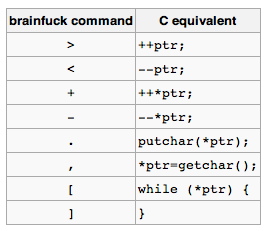
The bfc.rb converts BF codes to each languages mostly based on
the table.
C Translation Table in bfc.rb:
',' => '*h=getchar();',
'.' => 'putchar(*h);',
'-' => '--*h;',
'+' => '++*h;',
'<' => '--h;',
'>' => '++h;',
'[' => 'while(*h){',
']' => '}'
Ruby Translation Table in bfc.rb:
',' => 'a[i]=STDIN.getc.ord',
'.' => 'STDOUT.putc(a[i])',
'-' => 'a[i]-=1',
'+' => 'a[i]+=1',
'<' => 'i-=1',
'>' => 'i+=1',
'[' => 'while a[i]!=0',
']' => 'end'
They are straightforward enough not to be explained the detail.
In the same way, we can write translation tables for most
programming languages except special languages including Haskell
and Assembly languages.
TRANSLATING TO HASKELL
Translating BF to Haskell needs two tricks. Haskell was difficult
to handle BF because:
So I used IO Monad with biding same-name variables, and defined
while function.
Haskell Translation Table in bfc.rb:
',' => 'tmp <- getChar; h <- return $ update (\_ -> ord tmp) i h;',
'.' => 'putChar $ chr $ h !! i;',
'-' => 'h <- return $ update (subtract 1) i h;',
'+' => 'h <- return $ update (+ 1) i h;',
'<' => 'i <- return $ i - 1;',
'>' => 'i <- return $ i + 1;',
'[' => '(h, i) <- while (\(h, i) -> (h !! i) /= 0) (\(h, i) -> do {',
']' => 'return (h, i);}) (h, i);'
And the definition of while is:
while cond action x
cond x = action x >>= while cond action
otherwise = return x
This is short, but can handle loop with changing the value with
larger scope like C's.
TRANSLATING TO C WITHOUT WHILE STATEMENTS
Unlike the effort on Haskell, it is impossible to write simple
translation table for C when I can use only goto for control
flows instead of while statements. So I made the compile to have
label counters to make labels for goto a lot.
Excerpt from bfc.c:
when ','; '*h=getchar();'
when '.'; 'putchar(*h);'
when '-'; '--*h;'
when '+'; '++*h;'
when '<'; '--h;'
when '>'; '++h;'
when '['; "do#{counter += 1}:"
when ']'
"if (*h != 0) goto do#{counter}; else goto end#{counter};" <<
"end#{counter}:"
end
TRANSLATING TO LLVM
LLVM Assembly language
is similar to Haskell to the extent of the prohibition of
re-assignments, and not similar to Haskell to the extend of having
do syntax for Monad. So I decided to use pointers to store
values. Also, LLVM needs many temporary variables which cannot be
re-assigned, so I used counters again to use temporary constants.
The translation table with counters is too big to paste here, so
I'll just show the definition of '+' which means '++h' in C.
when '+'
a = tc += 1; b = tc += 1; c = tc += 1; d = tc += 1
"%tmp#{a} = load i32* %i, align 4\n" <<
"%tmp#{b} = getelementptr [1024 x i8]* %h, i32 0, i32 %tmp#{a}\n" <<
"%tmp#{c} = load i8* %tmp#{b}, align 1\n" <<
"%tmp#{d} = add i8 1, %tmp#{c}\n" <<
"store i8 %tmp#{d}, i8* %tmp#{b}, align 1\n"
(where tc is the abbreviation of tmp counter.)
One more thing. LLVM is famous for its aggressive optimizations.
For example, the result of the conversion from helloworld.bf to
LLVM Assembly Language is very long.
$ ./bfc.rb --llvm ./helloworld.bf | wc -l
2842
But once you optimize the assembly by opt command of LLVM, the
line of code will become shorter and more succinct.
SUMMARY
BFC supports compiling BF to the following language.
- Ruby
- C
- Haskell
- LLVM Assembly Language
- Scheme
In some languages it was easy to write the translator, but Haskell
and LLVM was tough for me.
If I have a plenty of time, I'd like to try these challenges:
- Compiling to Erlang
- Compiling to IA-32 Assembly Language
- Compiling to LLVM Bitcode
- More Spec!
- Benchmark Suite
Anyway, I recommend you to take a look at the BFC. Enjoy!